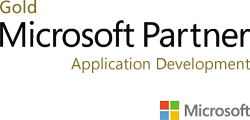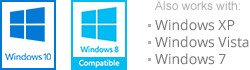Search our FAQ for help
Sales
To access the product keys and assign them to the users, please click here.
If you’re asked to log in to the SPAMfighter community, please log in to the community using the account mentioned on the invoice under “user login”.
If not, just fill in the invoice number and the user login. If you do not have a user login, but only a login key, please enter that instead and leave the box for ‘user login’ empty.
From there just follow the instructions given.
Yes it is. Download SPAMfighter from here and when you install it, use the email address you used when you first installed SPAMfighter.
You probably haven’t used the product key we sent you. Look in the invoice you received and follow the easy guide.
If you have activated the key once, but reinstalled SPAMfighter afterwards using another username (aka e-mail address), please do the following:
* Download this program.
* Close Outlook/Express
* Run the program
* Click on “Remove the current login and relogin”
* Login with your email address and your password
* Open Outlook/Express and everything should work ok
If you cannot remember your password, get it here.
You probably haven’t used the product key we sent you. Look in the invoice you received and follow the easy guide.
To activate SPAMfighter PRO, please do the following:
* Go to the SPAMfighter toolbar in your Outlook/Express.
* Select “More” -> “Options”
* In the left hand side of the new window, chose “Account”.
* Select “Enter Product Key” in the right window.
* Enter the product key – You can find it on the invoice we sent you.
* Click on “Activate” to save your product key.
If there is a red line below all or part of the product key and the “activate” button is not clickable, it means there is an error in typing your product key. Please correct it and try again!
Restart your mail client and you’ll have SPAMfighter Pro.
You will receive an invoice with your SPAMfighter PRO product key right after you pay, and you can activate it immediately.
To activate the license please call 888 248 4794 for US toll-free guidance in native English.
Manually activation
*Open your email program (Outlook, Outlook Express, Windows Mail or Thunderbird).
*Click More -> Enter Product Key in your SPAMfighter toolbar
*Add your product key that you received with your invoice
*Click Add Product key to save your product key
Restart your email program and SPAMfighter will be upgraded to the Pro version.
SPAMfighter Standard is 100 % free for home use.
When you first install SPAMfighter, you get SPAMfighter Pro free of charge for 30 days.
After 30 days, home users automatically convert to the free SPAMfighter Standard, and users in professional/educational/governmental environments must buy SPAMfighter Pro or uninstall.
No don’t do that. If you already have the program installed, just use the product key as explained in the invoice and you will automatically be upgraded to the full version for the period you’ve paid for.
For all sales related questions, please contact our sales team.
Download the latest version of SPAMfighter here and install the software.
Yes, you probably can.
If you have a website and want to set up an affiliate account with us, you can get started nice and easy, and earn a 30% commission of each sale you make. If you want to do that or just know more, please take a look here.
You can buy SPAMfighter Pro directly from us through our web site click here. You can also contact one of our resellers; you can find their contact info here.
If your computer doesn’t allow cookies you can’t buy the license online.
Please go to your browser
* Select “Tools” -> “Internet options” -> “General” -> Temporary Internet Files – “Settings” -> Check for newer versions of stored page = “Automatically”
* Choose “OK” Twice
* Select “Tools” > “Internet option” > “Privacy” and select “Medium”
* Restart your Internet Browser and you should be OK.If this doesn’t solve your problem, then you’re welcome to send an e-mail to sales@spamfighter.com including your costumer details and which product you’re trying to purchase, then we’ll be happy to process your order manually.
A license is valid for one computer. Thus, if you have 3 computers, you must buy 3 licenses.
SPAMfighter Standard is free to use if you are a home user. If you want to use SPAMfighter in a professional/educational/governmental environment, you must use SPAMfighter Pro.
SPAMfighter Standard will insert a footer/signature in all your outgoing emails with a message that your mail is protected by SPAMfighter. In your Outlook interface there will also be a small text message/commercial. With SPAMfighter Pro you will also have access to premium support, allowing for faster response times to your questions. Finally, only with SPAMfighter Pro you will be able to have more than 100 people in your Blacklist/Whitelist.
You can see the full list of differences here, where you also buy SPAMfighter PRO.
SPAMfighter Standard is 100% free for home use.
If you want to use SPAMfighter in a professional/educational/governmental environment, you must use SPAMfighter Pro. A 1-year SPAMfighter Pro license costs 29$ (price depends on currency). This is an annual fee, and there is no automatic charge to your credit card! You can also get a discount on higher volume purchases.
After downloading, you can buy SPAMfighter Pro here.
SPAMfighter Standard is free for home use only! For use in a professional/educational/governmental environment you must use SPAMfighter Pro.
SPAMfighter Standard is a nice tool and it’s sufficient for most home users. But if you want these benefits:* Get Premium Support (typically same day response to support emails)
* use more then one mail account in your email client
* Get rid of the SPAMfighter footer in your emails
* Get rid of the small commercial in your email client
* Have more than 100 people in your Blacklist/Whitelist
then SPAMfighter Pro is for you.
In addition to this, you are able to support the “War Against Spam” by making it possible for us to hire more programmers, to make SPAMfighter an even better tool.
Buy SPAMfighter Pro here.
Ohhh yes you can 🙂
There is a good discount if you buy more than 5 licenses. You can find more information on this page.
If you have any questions, please contact our sales team.
If you prefer to pay by international bank transfer or by sending us a cheque, at the end of the purchasing process under payment method choose “bank transfer”. Your order will then be sent to us and we will look at your application as soon as possible and get back to you.
Please note!
* It can take up to 3 days before we have processed your request.
* Most banks charge a fee for international bank transfers – please check with your local bank before you request an invoice.
You can buy a license here.
Yes we do. You can pay by credit card (Visa, MasterCard, American Express and more) and Paypal on our secure encrypted payment server. We use SSL, the same security used in home banking and other secure environments.
No, certainly not. If you have one SPAMfighter Pro license on your machine, it will cover all your email addresses on that machine.
We accept the following currencies: USD, EURO, GBP, CAD, AUD, JPY, CHF, SEK, NOK, DKR, ISK, NZD and HKD.
Sales - Have bought a license
You will receive an invoice with your SPAMfighter PRO product key right after you pay, and you can activate it immediately.
To activate the license please call 888 248 4794 for US toll-free guidance in native English.
Manually activation
*Open your email program (Outlook, Outlook Express, Windows Mail or Thunderbird).
*Click More -> Enter Product Key in your SPAMfighter toolbar
*Add your product key that you received with your invoice
*Click Add Product key to save your product key
Restart your email program and SPAMfighter will be upgraded to the Pro version.
You probably haven’t used the product key we sent you. Look in the invoice you received and follow the easy guide.
To activate SPAMfighter PRO, please do the following:
* Go to the SPAMfighter toolbar in your Outlook/Express.
* Select “More” -> “Options”
* In the left hand side of the new window, chose “Account”.
* Select “Enter Product Key” in the right window.
* Enter the product key – You can find it on the invoice we sent you.
* Click on “Activate” to save your product key.
If there is a red line below all or part of the product key and the “activate” button is not clickable, it means there is an error in typing your product key. Please correct it and try again!
Restart your mail client and you’ll have SPAMfighter Pro.
You probably haven’t used the product key we sent you. Look in the invoice you received and follow the easy guide.
If you have activated the key once, but reinstalled SPAMfighter afterwards using another username (aka e-mail address), please do the following:
* Download this program.
* Close Outlook/Express
* Run the program
* Click on “Remove the current login and relogin”
* Login with your email address and your password
* Open Outlook/Express and everything should work ok
If you cannot remember your password, get it here.
Yes it is. Download SPAMfighter from here and when you install it, use the email address you used when you first installed SPAMfighter.
To access the product keys and assign them to the users, please click here.
If you’re asked to log in to the SPAMfighter community, please log in to the community using the account mentioned on the invoice under “user login”.
If not, just fill in the invoice number and the user login. If you do not have a user login, but only a login key, please enter that instead and leave the box for ‘user login’ empty.
From there just follow the instructions given.
Yes, you probably can.
If you have a website and want to set up an affiliate account with us, you can get started nice and easy, and earn a 30% commission of each sale you make. If you want to do that or just know more, please take a look here.
Download the latest version of SPAMfighter here and install the software.
No don’t do that. If you already have the program installed, just use the product key as explained in the invoice and you will automatically be upgraded to the full version for the period you’ve paid for.
For all sales related questions, please contact our sales team.
Sales - Upgrading to PRO
If your computer doesn’t allow cookies you can’t buy the license online.
Please go to your browser
* Select “Tools” -> “Internet options” -> “General” -> Temporary Internet Files – “Settings” -> Check for newer versions of stored page = “Automatically”
* Choose “OK” Twice
* Select “Tools” > “Internet option” > “Privacy” and select “Medium”
* Restart your Internet Browser and you should be OK.If this doesn’t solve your problem, then you’re welcome to send an e-mail to sales@spamfighter.com including your costumer details and which product you’re trying to purchase, then we’ll be happy to process your order manually.
We accept the following currencies: USD, EURO, GBP, CAD, AUD, JPY, CHF, SEK, NOK, DKR, ISK, NZD and HKD.
No, certainly not. If you have one SPAMfighter Pro license on your machine, it will cover all your email addresses on that machine.
Yes we do. You can pay by credit card (Visa, MasterCard, American Express and more) and Paypal on our secure encrypted payment server. We use SSL, the same security used in home banking and other secure environments.
If you prefer to pay by international bank transfer or by sending us a cheque, at the end of the purchasing process under payment method choose “bank transfer”. Your order will then be sent to us and we will look at your application as soon as possible and get back to you.
Please note!
* It can take up to 3 days before we have processed your request.
* Most banks charge a fee for international bank transfers – please check with your local bank before you request an invoice.
You can buy a license here.
Ohhh yes you can 🙂
There is a good discount if you buy more than 5 licenses. You can find more information on this page.
If you have any questions, please contact our sales team.
SPAMfighter Standard is free for home use only! For use in a professional/educational/governmental environment you must use SPAMfighter Pro.
SPAMfighter Standard is a nice tool and it’s sufficient for most home users. But if you want these benefits:* Get Premium Support (typically same day response to support emails)
* use more then one mail account in your email client
* Get rid of the SPAMfighter footer in your emails
* Get rid of the small commercial in your email client
* Have more than 100 people in your Blacklist/Whitelist
then SPAMfighter Pro is for you.
In addition to this, you are able to support the “War Against Spam” by making it possible for us to hire more programmers, to make SPAMfighter an even better tool.
Buy SPAMfighter Pro here.
SPAMfighter Standard is 100% free for home use.
If you want to use SPAMfighter in a professional/educational/governmental environment, you must use SPAMfighter Pro. A 1-year SPAMfighter Pro license costs 29$ (price depends on currency). This is an annual fee, and there is no automatic charge to your credit card! You can also get a discount on higher volume purchases.
After downloading, you can buy SPAMfighter Pro here.
SPAMfighter Standard is free to use if you are a home user. If you want to use SPAMfighter in a professional/educational/governmental environment, you must use SPAMfighter Pro.
SPAMfighter Standard will insert a footer/signature in all your outgoing emails with a message that your mail is protected by SPAMfighter. In your Outlook interface there will also be a small text message/commercial. With SPAMfighter Pro you will also have access to premium support, allowing for faster response times to your questions. Finally, only with SPAMfighter Pro you will be able to have more than 100 people in your Blacklist/Whitelist.
You can see the full list of differences here, where you also buy SPAMfighter PRO.
A license is valid for one computer. Thus, if you have 3 computers, you must buy 3 licenses.
SPAMfighter Standard is 100 % free for home use.
When you first install SPAMfighter, you get SPAMfighter Pro free of charge for 30 days.
After 30 days, home users automatically convert to the free SPAMfighter Standard, and users in professional/educational/governmental environments must buy SPAMfighter Pro or uninstall.
You can buy SPAMfighter Pro directly from us through our web site click here. You can also contact one of our resellers; you can find their contact info here.