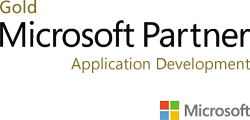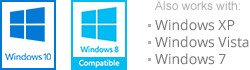Search our FAQ for help
SPYWAREfighter
Please do the following, if you want to uninstall SPYWAREfighter:
• Go to Start > Control Panel > Add or Remove Programs
• Locate SPYWAREfighter on the list of programs
• Highlight SPYWAREfighter and click ‘Remove’ afterwardsSPYWAREfighter will now present you with the proper tools for uninstalling.• Choose Remove > Next > Remove
SPYWAREfighter is now uninstalled from your system.
Manual Activation
*Go to Start -> All Programs -> Fighters -> SPYWAREfighter -> SPYWAREfighter
This will open your SPYWAREfighter program
*Click on “Account” in the left menu
*Enter the product key shown on your invoice and click the Add Product Key button.After this please try to update your SPYWAREfighter to be sure you have the latest updates.
Please do the following, if you want to install SPYWAREfighter:• Click on this link: Download
• Download SPYWAREfighter
• Open the installation file, which you just downloaded.
• Choose your prefered language
• Agree to our term of use, and click “Next”
• Choose where you want to save SPYWAREfighter. Leave this be if you have no preferences. Click “Next”.
• Fill in your E-mail address
• Click “Install”
• A little black icon resembling a detective will appear in your lower right corner, when SPYWAREfighter has finished installing. You can also access SPYWAREfighter by right-clicking this icon.
Please do the following, if you want to change your E-mail address in SPYWAREfighter:* Press Start > All Programs > Fighters > SPYWAREfighter > SPYWAREfighter
Your SPYWAREfighter program will now open
* Click on ‘Account’, in the vertical menu, on the left-hand side.
* click on “Account Settings”.
* Type in your new email address and click on ‘change’Your E-mail address has now been changed.
No, SPYWAREfighter will not protect you against viruses. SPYWAREfighter will protect you against unsolicited programs. Spyware, adware, etc.
You need an anti-virus program as well, if you want to obtain proper protection. We can recommend our own VIRUSfighter, since it makes the perfect addition in the fight against PC threats.
You can try VIRUSfighter 30 days for free. The newest version is available for download at our website.
To unsubscribe from emails sent from SPYWAREfighter click here
Please remember, you will resubmit to our emails, if you continue to use or re-register SPYWAREfighter.
Open your SPYWAREfighter menu from “Start -> All Programs -> Fighters -> SPYWAREfighter -> SPYWAREfighter” Click on “User ID” in the lower right corner of your SPYWAREfighter menu. You will get a Popup where you can see your UserID.
SPYWAREfighter - General
Please do the following, if you want to change your E-mail address in SPYWAREfighter:* Press Start > All Programs > Fighters > SPYWAREfighter > SPYWAREfighter
Your SPYWAREfighter program will now open
* Click on ‘Account’, in the vertical menu, on the left-hand side.
* click on “Account Settings”.
* Type in your new email address and click on ‘change’Your E-mail address has now been changed.
No, SPYWAREfighter will not protect you against viruses. SPYWAREfighter will protect you against unsolicited programs. Spyware, adware, etc.
You need an anti-virus program as well, if you want to obtain proper protection. We can recommend our own VIRUSfighter, since it makes the perfect addition in the fight against PC threats.
You can try VIRUSfighter 30 days for free. The newest version is available for download at our website.
To unsubscribe from emails sent from SPYWAREfighter click here
Please remember, you will resubmit to our emails, if you continue to use or re-register SPYWAREfighter.
Open your SPYWAREfighter menu from “Start -> All Programs -> Fighters -> SPYWAREfighter -> SPYWAREfighter” Click on “User ID” in the lower right corner of your SPYWAREfighter menu. You will get a Popup where you can see your UserID.
SPYWAREfighter - Installation and Login
Please do the following, if you want to uninstall SPYWAREfighter:
• Go to Start > Control Panel > Add or Remove Programs
• Locate SPYWAREfighter on the list of programs
• Highlight SPYWAREfighter and click ‘Remove’ afterwardsSPYWAREfighter will now present you with the proper tools for uninstalling.• Choose Remove > Next > Remove
SPYWAREfighter is now uninstalled from your system.
Manual Activation
*Go to Start -> All Programs -> Fighters -> SPYWAREfighter -> SPYWAREfighter
This will open your SPYWAREfighter program
*Click on “Account” in the left menu
*Enter the product key shown on your invoice and click the Add Product Key button.After this please try to update your SPYWAREfighter to be sure you have the latest updates.
Please do the following, if you want to install SPYWAREfighter:• Click on this link: Download
• Download SPYWAREfighter
• Open the installation file, which you just downloaded.
• Choose your prefered language
• Agree to our term of use, and click “Next”
• Choose where you want to save SPYWAREfighter. Leave this be if you have no preferences. Click “Next”.
• Fill in your E-mail address
• Click “Install”
• A little black icon resembling a detective will appear in your lower right corner, when SPYWAREfighter has finished installing. You can also access SPYWAREfighter by right-clicking this icon.