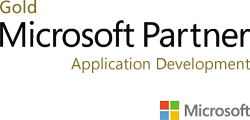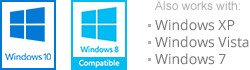Search our FAQ for help
FULL-DISKfighter
FULL-DISKfighter will help you find any duplicate files you may have on your computer. Most computers have duplicate files, it can be pictures or documents that are saved in different folders, but are the same files. With a scan for duplicate files you will be able to see where the files are placed and you are able to delete the duplicates you choose. By clicking on the link under “Path” you will open the location where the files are placed.
However, please be very careful what you delete as once deleted it is gone and no way to recreate it. So be sure what you deleted and dont delete your email files. Always have a BACK-UP!
To uninstall FULL-DISKfighter, please do the following:
Go to Start -> Settings -> Control Panel -> Add/Remove Programs
Locate FULL-DISKfighter in the list, select it and click on the „Remove“ button
Open your FULL-DISKfighter menu from “Start -> All Programs -> Fighters -> FULL-DISKfighter -> FULL-DISKfighter” Click on “User ID” in the lower right corner of your FULL-DISKfighter menu. You will get a Popup where you can see your UserID.
Yes. The trial version can be downloaded here and it will for free provide cleaning of 25 files

Manual Activation
*Open your FULL-DISKfighter program
*Click on “License“ in the menu
*Enter your product key – You can find it on the invoice you received from us
*Click on “Add Product Key“
You should always make sure that you are not removing any files that you need. FULL-DISKfighter helps you find any file and gives you an easy overview to decide what files you want to remove and clean.
However, please be very careful what you delete as once deleted it is gone and no way to recreate it. So be sure what you deleted and dont delete your email files. Always have a BACK-UP!
Over time your harddisk becomes cluttered and fragmented. It’s a bit like a messy sock drawer where nothing is in place. The disk organizer reorganizes the drawer as to say and reunites fragmented files so your computer can run more efficiently.
When FULL-DISKfighter investigates your system for unnecessary files it may encounter files that could be removed, but when the actually clean happens some of the files are locked by the system.
This is impossible to check and predict this will occur before the program actually starts trying to remove them.
The reason the files are locked could be because you have a program open that may not use the particular temporary file, but this has temporary locked it anyway.
Don’t worry if you have a few files left that you are not able to remove, it should be very few anyway.
It is a good idea to close all programs before scanning.
FULL-DISKfighter is Hard Disk optimizer tool that cleans out Junk files and unnecessary files from your Hard Disk. FULL-DISKfighter organizes and defrags the rest of the files so that when your computer accesses files, it is faster and easier. In addition, you can easily get an overview of Duplicated or Large files that enables you to organize your files such as pictures in folders. Please remember don’t delete files if you don’t know what they are as once they are deleted they are gone, so always have a Back-Up. The Quick Scan feature in FULL-DISKfighter will not delete files that are important in your system.SLOW-PCfighter is a program the cleans your Windows Registry and a Start-Up Manager.
A PC´s registry needs to be cleaned once in a while as it gets cluttered with various entries collected overtime such as installing and uninstalling programs and many other behaviors.
Once you have run SLOW-PCfighter it will clean your PC´s registry and will improve your computers performance and start-up process aimes to be faster.Please note that FULL-DISKfighter and SLOW-PCfighter does NOT do the same thing and one of the programs does not substitute the other, but based on your issue you may need either one or both
FULL-DISKfighter - General
FULL-DISKfighter will help you find any duplicate files you may have on your computer. Most computers have duplicate files, it can be pictures or documents that are saved in different folders, but are the same files. With a scan for duplicate files you will be able to see where the files are placed and you are able to delete the duplicates you choose. By clicking on the link under “Path” you will open the location where the files are placed.
However, please be very careful what you delete as once deleted it is gone and no way to recreate it. So be sure what you deleted and dont delete your email files. Always have a BACK-UP!
To uninstall FULL-DISKfighter, please do the following:
Go to Start -> Settings -> Control Panel -> Add/Remove Programs
Locate FULL-DISKfighter in the list, select it and click on the „Remove“ button
Open your FULL-DISKfighter menu from “Start -> All Programs -> Fighters -> FULL-DISKfighter -> FULL-DISKfighter” Click on “User ID” in the lower right corner of your FULL-DISKfighter menu. You will get a Popup where you can see your UserID.
Yes. The trial version can be downloaded here and it will for free provide cleaning of 25 files

Manual Activation
*Open your FULL-DISKfighter program
*Click on “License“ in the menu
*Enter your product key – You can find it on the invoice you received from us
*Click on “Add Product Key“
You should always make sure that you are not removing any files that you need. FULL-DISKfighter helps you find any file and gives you an easy overview to decide what files you want to remove and clean.
However, please be very careful what you delete as once deleted it is gone and no way to recreate it. So be sure what you deleted and dont delete your email files. Always have a BACK-UP!
Over time your harddisk becomes cluttered and fragmented. It’s a bit like a messy sock drawer where nothing is in place. The disk organizer reorganizes the drawer as to say and reunites fragmented files so your computer can run more efficiently.
When FULL-DISKfighter investigates your system for unnecessary files it may encounter files that could be removed, but when the actually clean happens some of the files are locked by the system.
This is impossible to check and predict this will occur before the program actually starts trying to remove them.
The reason the files are locked could be because you have a program open that may not use the particular temporary file, but this has temporary locked it anyway.
Don’t worry if you have a few files left that you are not able to remove, it should be very few anyway.
It is a good idea to close all programs before scanning.
FULL-DISKfighter is Hard Disk optimizer tool that cleans out Junk files and unnecessary files from your Hard Disk. FULL-DISKfighter organizes and defrags the rest of the files so that when your computer accesses files, it is faster and easier. In addition, you can easily get an overview of Duplicated or Large files that enables you to organize your files such as pictures in folders. Please remember don’t delete files if you don’t know what they are as once they are deleted they are gone, so always have a Back-Up. The Quick Scan feature in FULL-DISKfighter will not delete files that are important in your system.SLOW-PCfighter is a program the cleans your Windows Registry and a Start-Up Manager.
A PC´s registry needs to be cleaned once in a while as it gets cluttered with various entries collected overtime such as installing and uninstalling programs and many other behaviors.
Once you have run SLOW-PCfighter it will clean your PC´s registry and will improve your computers performance and start-up process aimes to be faster.Please note that FULL-DISKfighter and SLOW-PCfighter does NOT do the same thing and one of the programs does not substitute the other, but based on your issue you may need either one or both